开发环境搭建
开发环境搭建文档:golang开发环境搭建
GO后端部署
下载框架
开源版下载:git clone -b os-v3.2 https://github.com/tiger1103/gfast.git
或git clone -b os-v3.2 https://gitee.com/tiger1103/gfast.git
授权版请从插件商城下载 : https://plugins.g-fast.cn/store#/index
安装依赖
go mod download 或 go mod tidy
项目配置文件
项目数据库文件 resource/data/gfast-v32.sql 创建数据库导入后修改配置
manifest/config/config.yaml.bak 复制改为manifest/config/config.yaml 修改必要配置如下:
数据库连接
# Database.
database:
logger:
level: "all"
stdout: true
Path: "resource/log/sql"
default:
link: "mysql:gfast3:gfast333@tcp(localhost:3306)/gfast-v32?charset=utf8mb4&parseTime=true&loc=Local"
debug: true
charset: "utf8mb4" #数据库编码
dryRun: false #空跑
maxIdle: 10 #连接池最大闲置的连接数
maxOpen: 10 #连接池最大打开的连接数
maxLifetime: "30s" #(单位秒)连接对象可重复使用的时间长度配置参考:数据库使用配置
web服务器配置
server:
address: ":8808"
serverRoot: "resource/public"
dumpRouterMap: false
routeOverWrite: true
openapiPath: "/api.json"
swaggerPath: "/swagger"
NameToUriType: 3
maxHeaderBytes: "20KB"
clientMaxBodySize: "50MB"
# Logging配置
logPath: "resource/log/server" # 日志文件存储目录路径,建议使用绝对路径。默认为空,表示关闭
logStdout: true # 日志是否输出到终端。默认为true
errorStack: true # 当Server捕获到异常时是否记录堆栈信息到日志中。默认为true
errorLogEnabled: true # 是否记录异常日志信息到日志中。默认为true
errorLogPattern: "error-{Ymd}.log" # 异常错误日志文件格式。默认为"error-{Ymd}.log"
accessLogEnabled: true # 是否记录访问日志。默认为false
accessLogPattern: "access-{Ymd}.log" # 访问日志文件格式。默认为"access-{Ymd}.log"ServerRoot 用来设置静态资源目录,默认情况下是没有任何主目录的设置,只有设置了主目录,才支持对应主目录下的静态文件的访问。
ClientMaxBodySize 发送请求最大长度 如果需要上传大文件可以适当改大。
配置参考: web服务配置
gfToken配置
gfToken:
cacheKey: "gfToken:"
timeOut: 10800
maxRefresh: 5400
multiLogin: true
encryptKey: "49c54195e750b04e74a8429b17896586"
cacheModel: "dist" #缓存模式 memory OR redis OR dist
distPath: "./resource/data/distTokenDb" #使用磁盘缓存时配置数据缓存的目录
excludePaths:
- "/api/v1/system/login"其中cacheMode 是gToken存储模式,memory为直接存储在内存中,redis为使用redis存储,dist为磁盘缓存,磁盘缓存为开发实验阶段,请勿用于生产 ,使用redis模式需要服务器安装并配置好redis服务。
注意:如果存储在内存中则每次服务重启都会清空token数据,也就是用户登录数据会丢失,需要重新登录。token缓存前缀可用于区别不同系统或模块token缓存,会生成一个待前缀的key,如下图所示: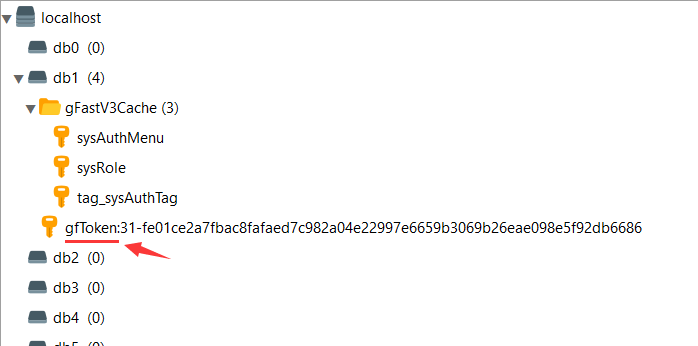
后台相关配置
system:
notCheckAuthAdminIds: [1,2,31] #无需验证后台权限的用户id
dataDir: "./resource/data"
cache:
model: "dist" #缓存模式 memory OR redis OR dist
distPath: "./resource/data/distCacheDb" #使用磁盘缓存时配置数据缓存的目录
prefix: "gFastV3Cache:" #缓存前缀memory为直接存储在内存中,redis为使用redis存储,dist为磁盘缓存,磁盘缓存为开发实验阶段,请勿用于生产 ,使用redis模式需要服务器安装并配置好redis服务。
缓存前缀可用于区别不同系统或模块缓存,会生成一个待前缀的key,这样只要属于该系统的缓存便会带有次前缀用于区分,如下图所示: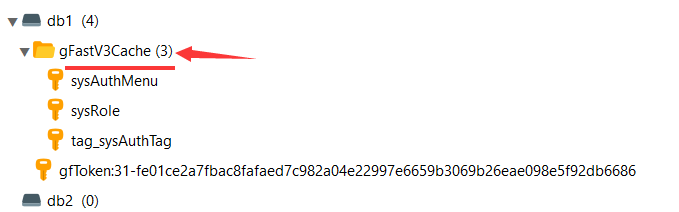
redis配置
# Redis 配置示例
redis:
# 单实例配置
default:
address: 127.0.0.1:6379
db: 1
idleTimeout: "60s" #连接最大空闲时间,使用时间字符串例如30s/1m/1d
maxConnLifetime: "90s" #连接最长存活时间,使用时间字符串例如30s/1m/1d
waitTimeout: "60s" #等待连接池连接的超时时间,使用时间字符串例如30s/1m/1d
dialTimeout: "30s" #TCP连接的超时时间,使用时间字符串例如30s/1m/1d
readTimeout: "30s" #TCP的Read操作超时时间,使用时间字符串例如30s/1m/1d
writeTimeout: "30s" #TCP的Write操作超时时间,使用时间字符串例如30s/1m/1d
maxActive: 100
配置参考:redis配置
导入数据到数据库
数据库文件位于:resource/data/gfast-v32.sql,将其导入对应的mysql数据库即可。
前端准备工作
node支持版本 [^v18.18 || ^v20.x)
下载前端项目
开源版下载:git clone -b os-v3.2 https://github.com/tiger1103/gfast-ui.git
或git clone -b os-v3.2 https://gitee.com/tiger1103/gfast-ui.git
授权版请从插件商城下载 : https://plugins.g-fast.cn/store#/index
安装依赖
npm install --registry=https://registry.npmmirror.com
运行项目
npm run dev
打包发布
npm run build
前端基于vue-next-admin 开发,文档地址:https://gitee.com/lyt-top/vue-next-admin
注意:如果后台菜单不全、或缺少接口,请清理下缓存

更新升级
为方便使用git版本控制升级官方补丁,最好是将你的仓库创建一个分支用于开发,保留一份分支用于合并GFast官方发布的补丁,这样你可以快捷将官方补丁覆盖到该分支,并合并到你自己的开发分支。
最后编辑:管理员 更新时间:2025-11-11 17:30
